Best video editor for mobile
5 Best video editor android apps, you can download google play store.
Hello guys,
agar aap aapke mobile se video edit karna chahte hai toh ish Video editors ko use
karke dekh sakte hai, yahan par Best 10 video editor ke Features,Detailes di gayi hai.
aapko jo Better lage aap use kar sakte hai, aaj kaal sabhi aapne Smart Phone me ek do
video editor ko Install karke rakhte he video edit our slide show video create kar ke liye.
toh aap bhi ish 10 video editor me aapko jo Better lage usko use kare our Enjoy kare.
this movie maker, creating a video or slideshow with photos, pictures, music, stickers, sound effects is easy and fun. Young film makers can even beautify your videos or music clips with texts, FX, effects, GIFs, stickers, multi-music, trendy filters, transitions, sound effects or live dubbing, almost anything you want in a creative and personalized way.Hello guys,
agar aap aapke mobile se video edit karna chahte hai toh ish Video editors ko use
karke dekh sakte hai, yahan par Best 10 video editor ke Features,Detailes di gayi hai.
aapko jo Better lage aap use kar sakte hai, aaj kaal sabhi aapne Smart Phone me ek do
video editor ko Install karke rakhte he video edit our slide show video create kar ke liye.
toh aap bhi ish 10 video editor me aapko jo Better lage usko use kare our Enjoy kare.
VideoShow Video Editor
 |
| Video Show Video Editor |
Features and tools :
- You can edit/merge/trim/split/reverse/duplicate/rotate/blur/collage clips or videos in this video cutter
- Stunning filters to make videos different. Now 30+ filters are supported!
- Blurred background, voice enhancement and audio speed adjustment features available.
- Gif making: make your own funny gifs with pictures from your album,
- Add stunning filters to make videos different
- Themes available to create an awesome music video/gif maker/ slideshow/vlog/funny videos instantly.
- Fast motion/slow motion to adjust and control the speed of every video clip.
- Video reverse, video playback to make a funny and creative original video
- Themes/effects/stickers/gif images/memes/emojis/fonts/sound effects/FX and more.
- Easy sharing of your videos on Facebook, YouTube, Instagram, Vine, FILMIGO, Flipagram,Vigo video,Tik Tok,cute cut, etc
 |
| Power Director Video Editor |
Features and tools :
- FX editing with drag & drop controls
- Stabilize videos with shaky imagery
- Fix videos for a smooth shot
- Add effects with a quick tap
- Change your video’s music & add fading effects
- Combine picture and video in one movie
- Chroma key selector lets you create transparencies in video & layer effects
- Video collage effects bring out the best in your scene
- Make a video and pic collage with music from your collection
- Make edits with custom music & voice
- Brightness, contrast & saturation
- Trim videos to achieve the perfect length
- Just touch to crop videos
- Free slow motion video effects
- Image: JPEG, GIF(still & animated), PNG, BMP, WebP
- Video:H.263 (.3GP, .MP4 ), H.264 AVC (.3GP, .MP4, .MKV), MPEG-4 SP (.3GP, MP4, MKV) , H.265 (.MP4, .MKV ), VP8 (.MKV, Webm), VP9 (.MKV, Webm)
- Audio:WAV, MP3, MP4, M4A, AAC
Filmora Go Free Video Editor
A powerful video editor app, which will not stamp a watermark or place a time limit on your clip. With FilmoraGo, making video with music and effects, FilmoraGo helps you make funny videos and relive your memories anywhere. |
| Filmora Go |
Features :
- Play in reverse: create reverse video that looks like a magic trick.
- Transitions: classic transitions such as Dissolve, Wipe, Split, Shutter and Zoom out to combine multiple pictures and videos seamlessly
- Slow down & Speed up: create Multiple Fast or Slow Motions in the Same Video
- Overlays & Filters: surprise your friends with sensational movie effects created from your videos and photos
- Text & Titles: create beautiful animated messages with the help of our text & titles library,and you can customize the color, size and position
- Reverse play, Trim by Duration, Slow/Fast motion editor, Duplicate, Mute, Rotate, Delete
- Export HD videos to your gallery at any time
- Share your works of art to Facebook, YouTube, Instagram, WhatsApp, Vimeo, Tumblr and Email etc.
- Supports imports from social networking like Facebook and Instagram
- Add music from FilmoraGo’s library of licensed songs.
Quik Free Video Editor
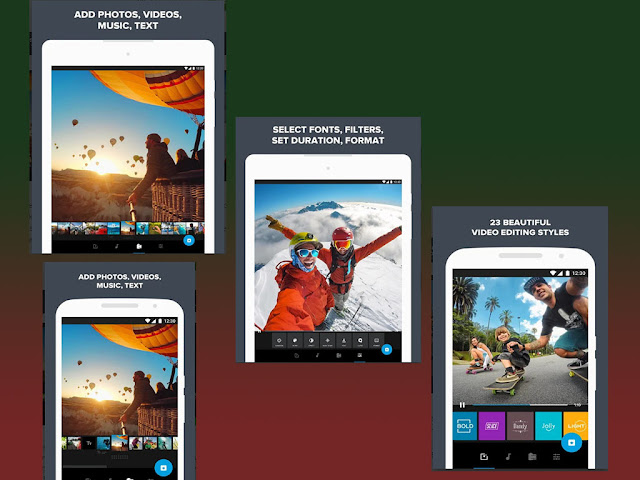 |
| Quik video editor |
Features :
- Easily reorder, trim and rotate photos and video clips.
- Personalize your story with text overlays and title slides. You can even add emojis
- Speed up footage or play it in Slo-Mo.
- Quik automatically turns on the audio when it detects voices.
- Choose cinema, square or portrait formatting for easy sharing on Instagram or Snapchat.
- Set a duration for photos and titles - Quik adjusts the cuts and transitions automatically.
- Add GPS Stickers to show how fast you were going
- Choose from more than 100 free songs or use a song from your own collection. Quik supports MP3, M4A, MP4, MOV, AAC, FLAC, AIFF and WAV.
- Quik automatically syncs transitions to the beat of the music.
- Save videos in gorgeous HD 1080p or 720p—even in buttery-smooth 60 fps.
- Share to Instagram, Facebook and more, or send a private Quik link via text or email
- With GoPro Plus, your shared videos are saved as Shared Links in your Plus account
KineMaster Video Editor
KineMaster is a full-featured video editor for Android. KineMaster has powerful tools that are easy to use, like multiple video layers, blending modes, voiceovers, chroma key, speed control, transitions, subtitles, special effects, and so much more.
KineMaster Mod
Features :
 |
| KineMaster |

ConversionConversion EmoticonEmoticon